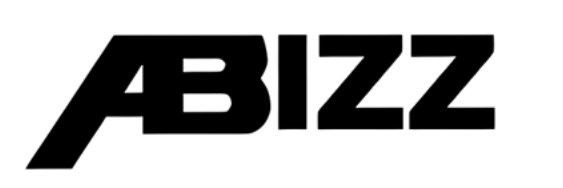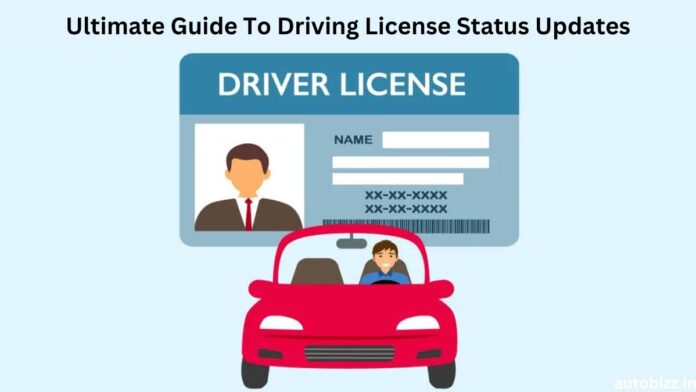In the digital age, the process of checking and updating the status of your driving licence has become increasingly streamlined and accessible. Whether you are applying for a new licence, renewing an existing one, or checking the delivery status of your High-Security Registration Plate (HSRP), it is crucial to stay informed and updated. This ultimate guide will walk you through everything you need to know about driving licence status updates and the significance of HSRP in maintaining vehicle security.
Importance of Monitoring Driving Licence Status
Understanding the status of your driving licence is vital for several reasons:
- Legal Compliance: Ensuring that your licence is valid and up-to-date helps you avoid legal complications.
- Renewal Reminders: Knowing the status helps in timely renewal and avoiding fines or penalties for expired licences.
- Accurate Records: Verifying the status ensures that all your details are correctly recorded with the transportation authorities.
Steps to Check Your Driving Licence Status Online
The Government of India has made it easy to check your driving licence status through the Parivahan Sewa portal. Here’s how you can do it:
- Visit the Parivahan Sewa Portal:
Start by visiting the official Parivahan Sewa website: [Parivahan Sewa](https://parivahan.gov.in/parivahan//en/content/how-can-i-check-my-application-status).
- Select Your State:
Once on the homepage, you need to select the state in which your driving licence was issued. This ensures that the services are state-specific and accurate.
- Navigate to ‘Driving Licence Related Services’:
After selecting your state, look for the ‘Driving Licence Related Services’ option and click on it to proceed to the next step.
- Enter Your Details:
You will be required to enter your driving licence number and date of birth. Ensure that the details match those on your licence to avoid errors.
- Enter the Verification Code:
A verification code will be displayed on the screen. Enter this code to verify that you are a legitimate user.
- Check Status:
Once all the details are correctly entered, click on the ‘Check Status’ button. The system will retrieve and display your licence status.
Common Status Messages and Their Meanings
When you check your driving licence status, you might encounter various status messages. Here are some common ones and their meanings:
- Active: Your licence is valid, and you are authorized to drive.
- Expired: Your licence has expired and needs to be renewed.
- Suspended: Your licence is temporarily invalid, possibly due to traffic violations.
- Cancelled: Your licence has been permanently revoked.
High-Security Registration Plate (HSRP) and Its Importance
The High-Security Registration Plate (HSRP) is a standardized vehicle registration plate introduced to enhance road safety and vehicle tracking. Understanding the importance of HSRP is crucial for every vehicle owner. Here’s why HSRP is important:
- Tamper-Proof: HSRP is designed to be tamper-proof and comes with a non-removable snap lock, making it difficult for criminals to alter the plates.
- Uniformity: It ensures a uniform look for all number plates, aiding in easy recognition and enforcement.
- Enhanced Security Features: HSRPs have a chromium hologram, a laser-etched serial number, and a hot-stamped film, which help in preventing counterfeiting and duplication.
- Link to Vehicle Records: The HSRP is linked to the vehicle’s engine and chassis number in the national database, aiding in theft prevention and recovery.
Steps to Check HSRP Status
Just like checking your driving licence status, checking the status of your HSRP is also a straightforward process. Here’s how you can do it:
- Visit the Official HSRP Portal:
Start by visiting the official HSRP portal specific to your state or the authorized vendor’s website.
- Enter Vehicle Details:
Enter your vehicle registration number, chassis number, and engine number as required.
- Submit and Check Status:
Submit the details, and the portal will display the status of your HSRP application, whether it is in process, approved, or dispatched.
Benefits of Online Status Checking
The convenience of checking the status of your driving licence and HSRP online offers several benefits:
- Convenience: You can check the status from anywhere without having to visit a physical office.
- Time-Saving: It eliminates the need to stand in long queues, saving you valuable time.
- Real-Time Updates: The online system provides real-time updates, ensuring you have the most current information.
- Accessibility: It is accessible 24/7, allowing you to check the status at your convenience.
Tips for Maintaining Your Driving Licence and HSRP
To ensure that your driving licence and HSRP are always in good standing, follow these tips:
- Timely Renewal: Keep track of the expiration date of your driving licence and renew it on time to avoid penalties.
- Regular Checks: Periodically check the status of your driving licence and HSRP to ensure there are no issues.
- Accurate Information: Ensure that all your personal and vehicle details are accurately recorded to avoid discrepancies.
- Legal Compliance: Always follow traffic rules and regulations to avoid suspension or cancellation of your driving licence.
Conclusion
Staying updated on the status of your driving licence and HSRP is crucial for every vehicle owner. With digital advancements, checking these statuses online has become a hassle-free and efficient process. By following the steps outlined in this guide, you can easily check your driving licence status online and understand the importance of HSRP in enhancing vehicle security. Regularly monitoring these statuses ensures that you remain compliant with legal requirements and enjoy a smooth driving experience.
Also Read: Do You Need Bike Insurance, or Are You Already Covered?
Top 5 Reasons to Switch to Online Car Insurance